Atomic Designer V5 facilitates multiple ways to organize your project. The following goals can be met:
- Creating overview for large projects
- Avoiding dependancies
- Stimulating re-use
Pages and sub pages
A clear overview can be achieved by dividing the project into multiple functionalities and placing these in separate pages. It is possible to create a hierarchy by nesting pages within other pages. Pages are part of the project itself.
An alternative is the use of subsystems. Subsystems are both a page and a component. They are stored in the 'components' section and can be reused across multiple projects. If a subsystem is modified, this change affects all projects in which the subsystem is used.
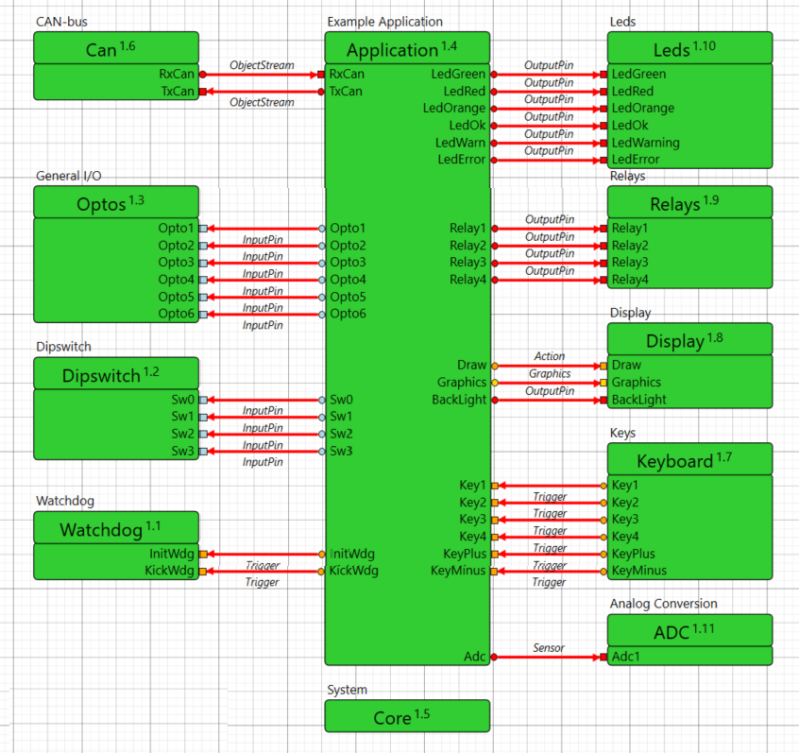
Abstractions
An alternative way to seperate the functional behaviour and platform code is the use of abstractions.
This prevents wiring from disrupting the overview. See example on the right.
In this example the application can turn on the light. The implementation is done in the platform sheet.
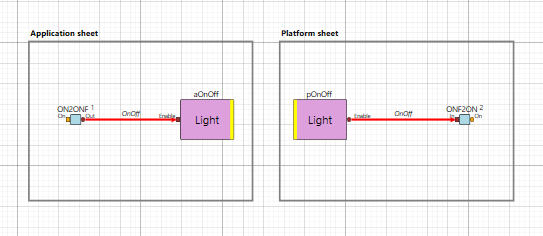
Creating pages
Pages can be created by dragging a template page from the templates section into the project window.